
Introduction
Definition of Web Design
Web design is the process of planning, creating, and optimizing a website for both desktop and mobile users. It involves creating a visually appealing interface that incorporates attractive graphics, well-organized content, and an overall user experience that is easy to navigate. Web designers also use web programming languages such as HTML/CSS or JavaScript to create interactive elements on websites like forms or drop-down menus. In addition to designing the look and feel of a website, web designers are responsible for ensuring its usability by making sure it is accessible through all types of browsers across multiple devices including desktops, laptops, tablets, smartphones, and more. They must be knowledgeable about current technologies in order to develop websites that are compatible with various operating systems (OS) such as Windows or Mac OS X. Additionally they need to be aware of emerging trends in order to stay ahead of the competition while delivering innovative solutions for clients’ needs. Beyond aesthetics and technical proficiency web designers must possess strong communication skills as they interact with clients throughout the entire project lifecycle from initial conception stages up until launch; understanding their goals while accurately conveying ideas back-and-forth will result in successful projects every time. This includes being able to present mockups clearly so that any changes can quickly be made before moving on to coding phase where precision is key, especially when dealing with complex layouts involving grids or multi-column designs etc. Lastly, because people have different levels of understanding it’s important for a designer to explain concepts thoroughly so even those who aren’t familiar with technology can comprehend them easily without feeling overwhelmed by jargon.
Benefits of Web Design
Having the right web design is essential for any business or organization. It not only provides a good user experience but also helps to promote your brand, increase visibility in search engines, and generate leads. Here are some of the benefits that come with investing in professional web design services:
1) Increased Visibility – A well-designed website can help you stand out from competitors and increase your chances of appearing at the top of search engine results pages (SERPs). This will result in more visitors coming to your site which could potentially turn into customers down the line. Professional designers have extensive knowledge about SEO best practices so they can make sure all elements on your page are optimized correctly for maximum exposure.
2) Improved User Experience – An aesthetically pleasing site can make users feel comfortable when navigating it; this includes having an intuitive layout that uses consistent color schemes and fonts as well as easy-to-understand navigation menus with clear labels etc. Designers understand how people interact online so they know exactly what needs to be done to ensure a positive user experience every time someone visits your site which then makes them more likely to stay longer or even come back again later on!
What Does Web Design Involve?
Web Design Process
The web design process typically involves a series of steps to ensure the highest quality results. First, designers will work with clients to understand their needs and develop an initial concept for the website’s look and feel. This includes choosing colors, fonts, images, content layouts etc. that best represent brand identity. Afterward they will create mockups based on those decisions so that changes can be made quickly before moving onto coding phase where HTML/CSS or JavaScript is used to build out the entire site structure including internal pages such as contact forms or product descriptions etc. During this stage developers are also responsible for testing across multiple browsers and devices to make sure everything functions properly regardless of user environment. Lastly once all features have been finalized they will launch the site live so it can be accessed by anyone with an internet connection!
Types of Web Design
Web design can be broken down into two distinct categories: static and dynamic. Static websites use basic HTML/CSS code to create a fixed layout that doesn’t change regardless of user input; these are typically used for simple sites like personal blogs or portfolios. Dynamic web designs, on the other hand, are more complex and involve using databases or programming languages such as PHP/MySQL to generate content based on user input. This type of site is better suited for larger businesses that need custom features like shopping carts, customer accounts etc. in order to provide customers with an interactive experience. No matter which type of web design you choose it’s important to work closely with a designer who understands your goals and can accurately convey ideas back-and-forth throughout the project lifecycle from initial concepting stages up until launch. Having someone who is knowledgeable about trends in web design and best practices will ensure successful projects every time so make sure you select one carefully! Additionally because people have different levels of understanding it’s important for designers explain concepts thoroughly so even those who aren’t familiar with technology can comprehend them easily without feeling overwhelmed by jargon
Understanding the Basics of Web Design
HTML
HTML is the standard markup language used on web pages and it stands for HyperText Markup Language. It’s responsible for telling browsers how to render content such as text, images, videos etc. into a website’s structure. Without HTML none of these elements would appear properly in their designated locations which is why it’s important to understand this basic concept when designing websites.
CSS
CSS or Cascading Style Sheets is the language that customizes the look of your website and controls its presentation through colors, fonts, margins etc.; this type of code works hand-in-hand with HTML to create an aesthetically pleasing page design. Understanding how both languages interact can make all the difference when building out a site because if done correctly it can help improve user experience as well as increase visibility in search engine rankings due to proper optimization techniques being utilized like meta tags and titles etc. For those who are serious about getting ahead online it pays off investing some time into learning more about these topics so they have better control over the outcome!
To get started with web design most people begin by learning HTML and CSS because these languages are the building blocks for any website. While both can be used together to create a site, they each serve different purposes. HTML is responsible for structuring content such as text, images, videos etc. into an organized document while CSS customizes the look of those elements through fonts, colors and margins etc.; this combination allows designers to customize sites efficiently without having to write out code every time something needs changed or updated. Additionally understanding how these two interact with one another can help you build more robust websites that offer enhanced user experiences which could potentially lead to increased visibility online due to proper optimization techniques being utilized like meta tags and titles etc. Once you have a good handle on HTML/CSS it’s time move onto other topics like Javascript which is great for adding interactive features such as slideshows or forms but also important when creating database-driven sites where users input data that gets stored in your system (this type of feature requires server-side coding). It may sound complicated at first but there are plenty of resources available online so don’t hesitate to do some research before diving in headfirst! Once all the coding has been completed then it’s time upload everything onto a hosting server for live viewing – this step ensures everything functions properly regardless of user environment and anyone can access your site from anywhere around the world!
JavaScript
JavaScript is the language used to add interactivity and animation to web pages; without it, websites would be static and boring. It’s a powerful tool for adding dynamic elements such as user input forms, pop-up notifications, audio/video playback and much more. Knowing how JavaScript works can also help in understanding other programming languages like jQuery that are built on top of it which makes coding easier when working with complex projects. Furthermore having experience with JavaScript can open up opportunities for jobs related to front-end development because many companies are now looking for people who understand this language well enough to build complex applications from scratch!
Web Design Tools
Wireframes
Wireframing is the process of creating a blueprint of your website in order to visualize how its components will be laid out. This step usually comes before coding and design, which allows designers to plan ahead for content placement and make sure everything looks aesthetically pleasing. Wireframes can also help with debugging issues because it’s easier to spot potential problems when you have an organized overview rather than trying to navigate through lines of code. Once completed these wireframes are passed onto developers who use them as reference points during development; they also serve as starting points for testing new features or making changes on existing ones since all elements are already mapped out beforehand! Fortunately there are several tools available online like Balsamiq or Axure that allow you create wireframes easily without any coding knowledge required – most offer a drag-and-drop interface so anyone can get familiarized quickly and start designing right away!
Adobe Creative Suite
Adobe Creative Suite is a powerful set of tools used by professionals around the world and is especially useful for web design. The software includes programs like Photoshop, Illustrator, Dreamweaver and more which allow designers to create stunning visuals as well as edit HTML/CSS code with ease; this makes it an invaluable asset in any web developer’s toolbox. Additionally Adobe products are always being updated to keep up with modern trends so you can rest assured that your projects will look great no matter what device they’re viewed on. Knowing how to use these applications can also give you an edge when applying for jobs because companies prefer individuals who have experience using professional-level software over those who only know the basics of coding!
Figma
Figma can be a great companion to Adobe Creative Suite, as it allows designers to create and collaborate on projects in real-time. With its intuitive interface, you can easily prototype websites or applications quickly without having to write any code; this is especially helpful for entrepreneurs who need to get their ideas out there fast! Additionally, Figma’s integration with other tools like Sketch and InVision makes it easier than ever before for teams of all sizes to work together efficiently and make sure everyone is up-to-date on the latest changes.
WordPress
WordPress is the most popular content management system (CMS) and website builder out there. It’s used by millions of people and businesses to create simple websites, online stores, blogs and more. WordPress can be a great tool for entrepreneurs who don’t have any coding experience as it provides an easy-to-use interface that allows you to quickly build sites without having to learn HTML/CSS or other programming languages. Additionally, there are thousands of free themes available so you can customize your site with just a few clicks; this makes it the perfect solution for anyone looking to get their business off the ground quickly! That’s why understanding how WordPress works is essential if you want your site to stand out from the competition. You need to know which plugins work best together, what types of features will help make your user experience better, and how search engine optimization plays into all of this. If you take some time upfront learning these basics then it will pay off in spades when building successful sites that draw customers in droves! Additionally there are plenty of tutorials available online so don’t hesitate to do some research before diving in headfirst – this way you won’t miss any important details that could potentially ruin an otherwise great project!
Wix
Wix is a popular cloud-based website builder that allows users to create stunning websites with no coding knowledge required. It has powerful features like drag-and-drop design elements, hundreds of templates, and an app marketplace that can provide extra functionality for your site. Furthermore Wix’s user interface makes it incredibly easy to build and maintain a professional website without having to worry about all the technical details – perfect for entrepreneurs who want their sites up quickly! One major advantage of using Wix over other CMS options or custom coding is its scalability – you can easily upgrade or downgrade hosting plans as your needs change so you don’t have to worry about being locked into one specific setup if things don’t work out as planned. Additionally, there are plenty of tools available through the platform itself such as SEO optimization & analytics tracking which will help ensure your online presence remains strong even when competition increases; this, in turn, should result in more traffic & leads which ultimately translates into higher conversion rates!
Squarespace
Squarespace is another popular website builder that has been around for some time now. It shares many similarities with Wix, including an easy-to-use drag and drop interface, hundreds of templates to choose from and the ability to integrate advanced functionalities through its App Marketplace. However unlike Wix, Squarespace takes a more “hands on” approach when it comes to creating your site; users have the option of customizing HTML & CSS code as well as adding their own JavaScript libraries for added functionality. This makes Squarespace perfect for those who are looking for a greater degree of control over the look and feel of their website but don’t necessarily want or need to learn coding in order to do so. Another advantage of using Squarespace is its robust eCommerce capabilities – you can easily set up online stores with product catalogs, shopping carts & payment gateways all within one platform! Furthermore they provide plenty of tools like SEO optimization & analytics tracking which will help you understand where your traffic is coming from so you can make adjustments accordingly; this information is invaluable when trying to maximize conversions rates in a competitive marketplace! All-in-all these features make Squarespace an attractive proposition for entrepreneurs ready take their business venture into the digital realm without having worry about all technical details involved in hosting & maintaining a professional website.
Web Design Trends
Responsive Design
Responsive web design is an approach to creating websites that allows them to adapt to the size of the user’s device. It uses a combination of flexible grids, layouts, images, and other elements to create an optimized experience across a range of devices, from desktop computers to mobile phones. Responsive web design makes the most of available space, creating an optimal user experience no matter what device is being used.
The responsive web design trend is certainly here to stay, and for good reason. It saves both time and money down the road by allowing you to create one website that can be properly displayed on all devices without having to worry about different coding languages or duplicate content – something that would otherwise require a lot of maintenance & upkeep if done manually! Additionally many hosting providers are offering additional services like database backups, security protocols & optimized performance settings which could prove invaluable depending on the size & scope of your project – something else worth considering before settling on one provider over another. Lastly, it’s important to understand how users interact with your site across various device types in order to ensure they have the best experience possible; this means being aware of UI/UX trends such as card-style navigation menus or hamburger icons for mobile displays so you know what elements need adjusting accordingly. All these factors should be taken into consideration when deciding whether or not implementing responsive web design is right for your business – though chances are it will save you a great deal of hassle (and money!) in the long run!
Minimalism
Minimalism is a web design trend that has seen growing popularity in recent years, and it’s easy to see why. Taking an approach focused on simplicity & minimal distractions often leads to more effective websites; this means removing unnecessary elements like page clutter or flashy animations which can detract from the overall user experience. The goal of minimalism is usually to create a clean, modern look that emphasizes content over frills – something that most businesses will find appealing since it allows them to showcase their offerings without any added noise getting in the way. Furthermore, utilizing less “heavy” code for your website should result in faster loading times which can lead to higher engagement rates as well as better SEO rankings! All these benefits make minimalism an attractive option for entrepreneurs looking for ways to maximize ROI when creating their online presence – though be sure you understand best practices before diving into implementation otherwise you could end up with an overly simplified site that doesn’t perform as expected.
Animation
Animation is becoming increasingly popular in web design, and for good reason. Utilizing subtle animations on your site can help engage visitors & keep them interested; this could be anything from small hover effects to full-screen transitions – whatever best fits the look & feel you’re going for. Additionally it’s worth noting that some hosting providers are now offering built-in animation tools which makes adding motion graphics to your website much simpler – something previously only accessible through more advanced coding languages like HTML5 or CSS3. Furthermore there are plenty of free and paid services available online should you require assistance with custom animations; these range from simple tutorials all the way up to full production teams depending on how complex your project is! All-in-all understanding how animation can benefit your business is a great starting point when looking at ways to enhance user experience & gain an edge over competitors in a crowded marketplace – though bear in mind that not every trend will work for every situation so do a bit of research before diving into implementation head first!
Artificial Intelligence
AI is quickly becoming the new frontier in web design, and it’s not hard to see why. Implementing AI-powered features on your website can help you gain a competitive edge over other businesses; this could be something as simple as using AI algorithms to personalize content based on user preferences or even fully automated chat bots which can assist customers with inquiries & orders. Additionally AI technology has made it easier than ever for developers to create more “intelligent” websites – from predictive navigation systems that anticipate what users are looking for before they search for it all the way up to full-fledged virtual assistants which can take care of mundane tasks like updating contact information or managing customer relations. The possibilities offered by artificial intelligence are truly endless – though bear in mind that some hosting providers do not offer such services so make sure you shop around when selecting your provider! Using an experienced developer who specializes in utilizing AI tools will also prove invaluable depending on the size & scope of your project – something else worth considering before settling on one provider over another.
Conclusion
Summary
B. Final Thoughts

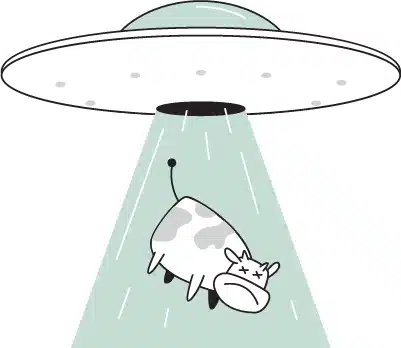


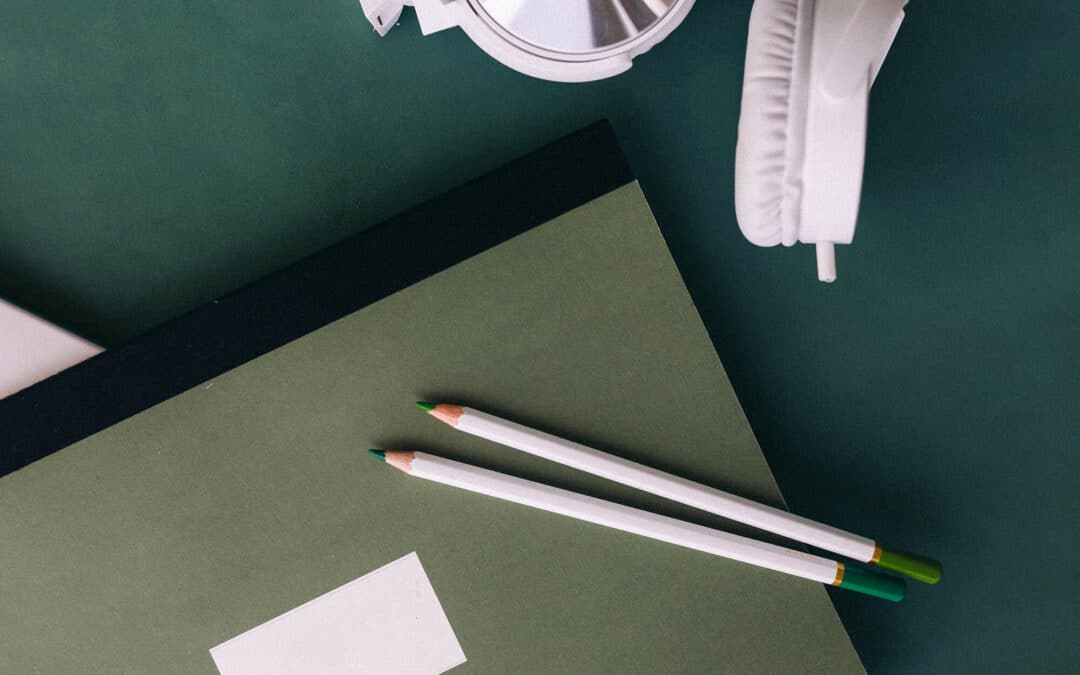

0 Comments